ShiftEdit is an online IDE for developing PHP, Ruby, Python, Perl, HTML, CSS and JavaScript via FTP, SFTP and Dropbox
"The online IDE is one of the final frontiers of apps ported to the web. I would like to be able to develop from any computer or operating system and have the same experience without having to install software or create site definitions." - Adam Jimenez (founder)
ShiftEdit
Overview
ShiftEdit is a web-based IDE. It includes
syntax highlighting, tabs and built-in (S)FTP support.
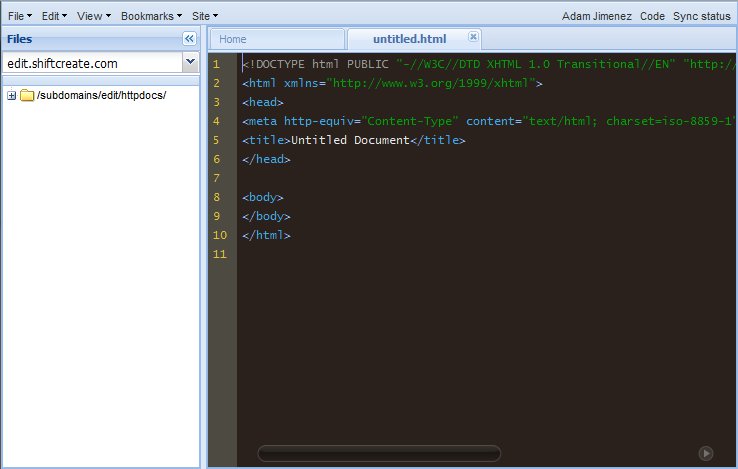
Edit all of your sites
You can manage multiple sites within
ShiftEdit. All your sites are stored and will be there for you next time you
log in.
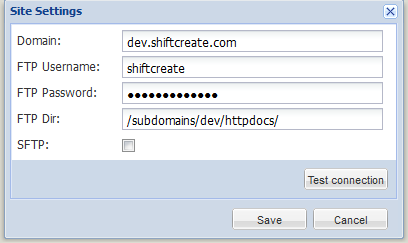
Code editor
You have a choice between Ace and CodeMirror.
Both support:
·
Syntax
highlighing for HTML/ CSS/ JS and PHP
·
Block
tabbing
·
Undo/
Redo
·
Line
Numbers
·
Jump
to line
Find/replace
Find and replace works across current or all
open files. You can do text searches or regular expression searches.
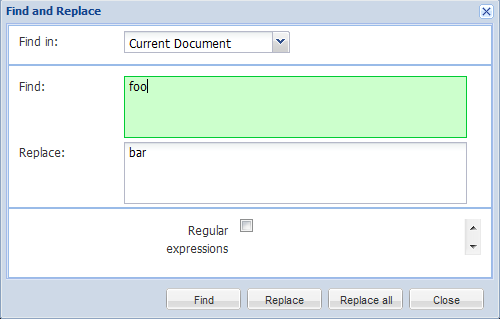
(S)FTP support
There is a built-in FTP explorer which support
FTP and SFTP.
You can create/ rename/ delete files and folders. You can also set file permissions.
You can create/ rename/ delete files and folders. You can also set file permissions.
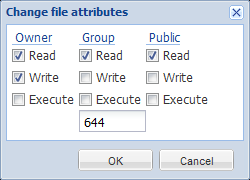
Revision History
File revisions are stored whenever you save a
file. You can then look back through past revisions and view a diff comparison.
You can then restore to an earlier version. Very useful if you or a colleague breaks something!
You can then restore to an earlier version. Very useful if you or a colleague breaks something!
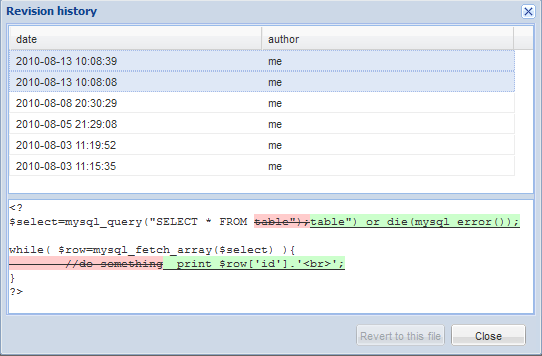
Bookmarks
You can bookmark files for easy opening. Your
most recent files are also logged for quick reopening.
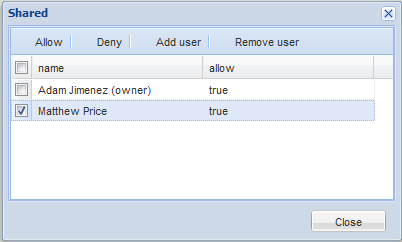
Share Sites
You can share sites with a colleague who can
then access them next time they log in. You will then be able to see what
changes they have made via revision history.
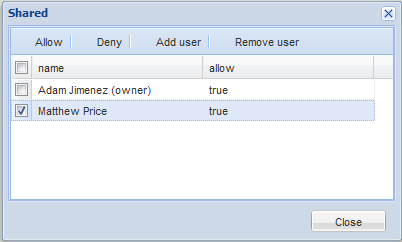
WYSIWYG/ Design mode
You can switch between code and design mode
at any time.
Drag and drop from desktop
In firefox browser you can drag files from
your desktop onto ShiftEdit and they will automatically be opened for editing.
Save password option
When creating new sites the FTP password is
optional. If left blank. when you connect you'll be prompted to enter your
password. The password is stored in your session so you will only need to enter
it once and it's cleared when you logout. Using this option prevents the
password from being stored in our database.
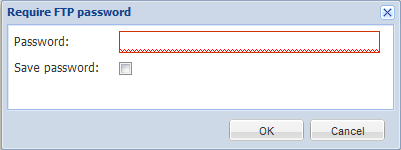
Code snippets
Code snippets are chunks of code that you use
every now and then. You can add as many snippets as you like and organise them
into folders. They are then readily accessible whenever you need them.
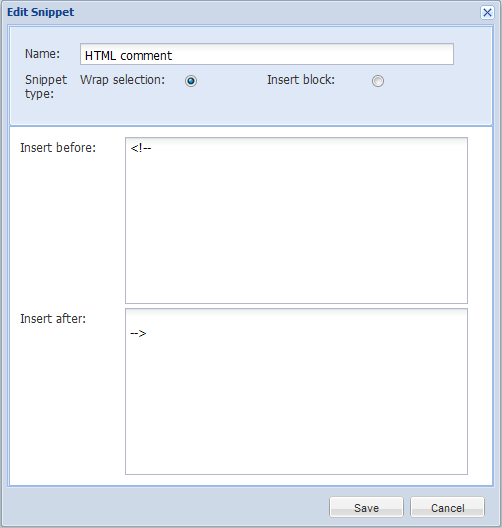
Realtime syntax debugging
When working on a PHP or JavaScript file the
script is checked for syntax errors as you type. If an error is found the error
message is displayed above the code editor. You can also click the line number
in the error message to be taken straight to the broken line. This is an
excellent tool for debugging and is a great time-saver during development.
Bracket closing
In PHP and JS files brackets are now
automatically closed as you type. This is a useful time-saver and works for
normal, square and curly brackets.
Tag closing
When you close an opening HTML tag the
closing tag is automatically appended. This is another time-saver.
Source Formatting
From the edit menu you can now select
"Apply Source Formatting". This will go through the opened file and
add line-breaks and tabs where necessary. This is useful if you are working on
a file that has been minified or is in an untidy state.
Balance Braces
You can select all code between brackets by
pressing ctrl+' or selecting "Balance Braces" from the edit menu. If
you press it again it will find the next outter set of braces. This works for
regular, square and curly brackets. This is useful for finding a closing
bracket - or checking if brackets match up.
For More Information:
No comments:
Post a Comment